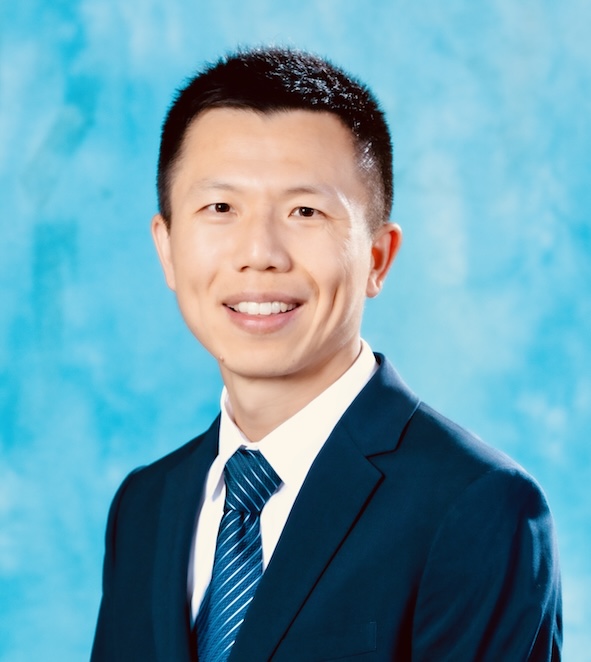Build personal website using GitHub Pages
Published:
Just to make some notes on how to build my personal website using GitHub Pages. Note: if you are using this repo and now get a notification about a security vulnerability, delete the Gemfile.lock file.
Change colors on AcademicPages
See this page
Create a GitHub page as your personal website
- Get a GitHub account; create a repository; get a URL for your website;
- Find a good template and start from there; e.g., AcademicPages;
- Use GitHub Desktop to clone your folder locally;
- Use Atom to edit files, mainly mardown and html files;
- After each edit, use GitHub Desktop to make commit, and push it to the cloud; on the other hand, you can build and test your site locally before publish it.
Builde your GitHub Pages site locally with Jekyll
- Install Ruby and RubyGems (usually they are installed on MacOS);
- Use the two bash commands
ruby -vandgem -vto check the version in your system; - Install the github-pages and bundler gem:
gem install github-pagesgem update github-pagesgem install bundler:2.1.4bundle install
- Open terminal and navigate to the publishing source for your site:
bundle exec jekyll serve
- To preview your site, in your web browser, navigate to http://localhost:4000.